The popular GNOME 3.38 desktop environment is here. In this post, we take a look at the top 10 new features of the GNOME 3.38 desktop environment, and updates that are going to change your desktop experience in the coming days.
Before you jump on: You can not just install/upgrade to GNOME 3.38 in your standard Linux distributions right now. For example, the Ubuntu 20.04 LTS will not get the GNOME 3.38 update at the moment (some features might get backported to GNOME 3.36). The upcoming Ubuntu 20.10 LTS will feature the latest GNOME 3.38 desktop environment which is due release in October. Fedora 33 Workstation edition which is due this year, will be featuring GNOME 3.38.
If you want to experience all the features of the latest GNOME 3.38 you have to wait a couple of more days for it to be packaged and send to your desktop update by respective distributions.
Having said that, GNOME 3.38 was in the development phase for the last couple of months and we already featured the changes here. Now, we have the full feature set and changelog to explore what’s new in GNOME 3.38. Take a look.
Table of Contents
Top 10 Features – GNOME 3.38
1. New Welcome Tour App
A brand new tour app is introduced in GNOME 3.38 to greet the users (experienced ones as well) to get familiar with the overall GNOME desktop. This is a great addition to the GNOME Shell, mostly for the new users. The app shows how the desktop is arranged – where are your applications, notifications, system tray, etc.

2. Customizable Application List
The standard GNOME application list is now fully customizable. You can arrange the icons via drag-n-drop as per your need. You can also drag any application icon to a folder group. Inside the folder group also icons can be rearranged.
The folder grouping has pagination as well to accommodate more icons as per your need.
The frequent application menu is removed, instead, a multi-page application menu is introduced. This is visible when you scroll with a little indicator on the right to show how many pages you have.
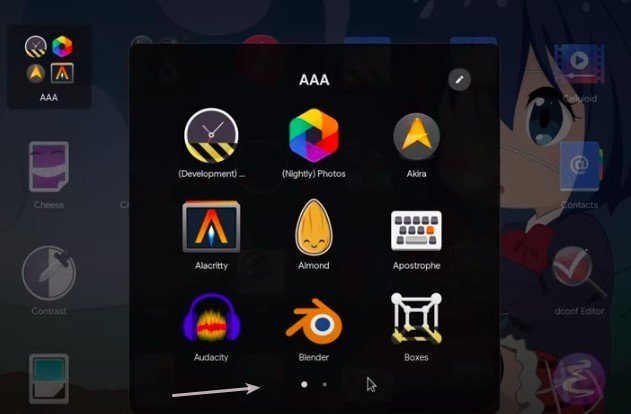
3. Tool for fingerprint register and login
If you have a fingerprint reader/device or having a laptop having fingerprint login – well good news. A new dialog is introduced to register your fingerprints and you can log in to GNOME desktop via a simple touch.
4. App protection for Kids
GNOME 3.38 introduces settings for Kids accounts via parental control. You can control and protect certain apps for your Kids via settings.
5. Restart option in system tray menu
If you are a GNOME 3.36 user, you must be aware that the restart option is not present at all in this menu. You have to click ‘power off/logout’, then power off the option to bring another dialog which has the restart option. These unnecessary steps are eliminated in GNOME 3.38 by introducing a dedicated restart option in the system tray menu.
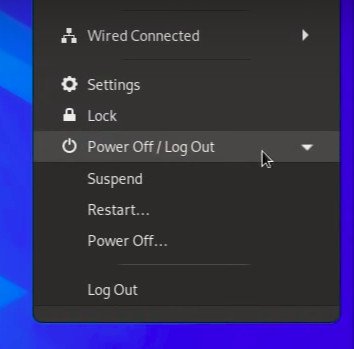
6. Mutter Window Manager Updates
Mutter, the default window manager of GNOME 3 has various fixes and improvements on screencasting, SSD on XWayland windows.
7. Files
The heart of the GNOME desktop environment, Files seems a bunch of updates and improvements as well. Files now preserve navigation history after opening other locations. Files fix bugs catering to canceling file operations, file name management on NTFS/exFAT mounted volumes.
8. WiFi Hotspot Sharing via QR Code
Sharing your Laptop/Desktop’s internet connection via creating a hotspot easier now. GNOME 3.38 introduced QR code in the hotspot settings which you just scan and connect to.
9. GNOME Web
GNOME’s default web browser “GNOME Web” becomes a decent browser with this release. Web introduces tracking protection, audio and video blocking options, tab specific mute option, and easy import of bookmarks, setting from Chromium.
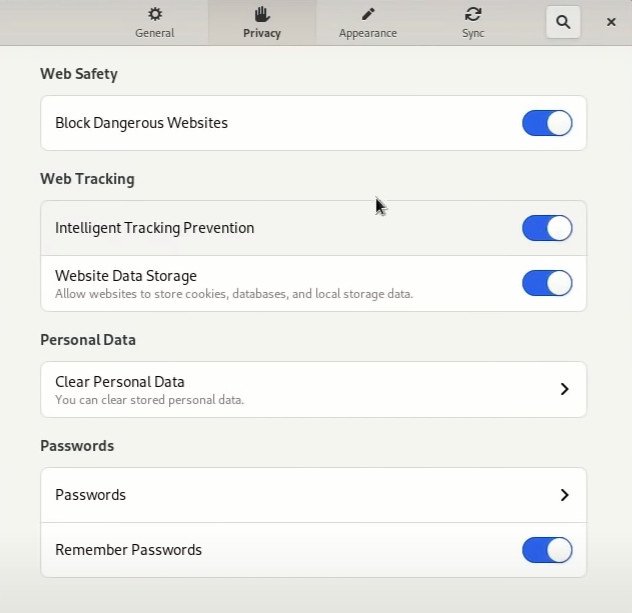
10. GNOME App Updates
Almost all default GNOME apps are upgraded to 3.38 version. GNOME Boxes, Maps, Calculator sees improvements across various areas. GNOME Maps is now responsive and can fit in properly in multiple form factors. Maps also introduce dark mode.

Bonus Feature#1: New Wallpapers
Three new wallpaper is introduced with this release. They are called ‘morning’, ‘day’ and ‘night’. The morning and day wallpaper is having the GNOME’s trademark boxes with light and dark blue background. The night one is a dark wallpaper giving you a classy look for your desktop.
Download link for the wallpapers (HD):

Bonus Feature#2: Screenshot and Recorder App
Both the apps in GNOME 3.38 have been redesigned completely to give a more polished and better look.

Overall GNOME 3.38 is a moderate release in terms of apps and overall desktop. This release introduces a few welcome changes and updated the default apps. However, the user base of not that great for default apps for GNOME. GNOME 3.38 hopefully will be a very stable and a daily-driver for your desktop/laptop in Linux.
Image credits: GNOME