Ubuntu 20.10 is available to download now. Here are the steps on how to upgrade your current Ubuntu 20.04 LTS Focal Fossa to Ubuntu 20.10 Groovy Gorilla.
In my opinion, you should always stick to Long term support (LTS) releases from Ubuntu. Currently, Ubuntu 20.04 LTS is the most stable one and will be supported with fixes and enhancements until April 2025.
The reason is mostly the stability and if it’s your daily driver OS. And the bugs are being reported right after release. As of writing this article, there are 25 high-important Groovy bugs are in progress status. So, it’s better you stick with the stable Ubuntu 20.04 LTS.
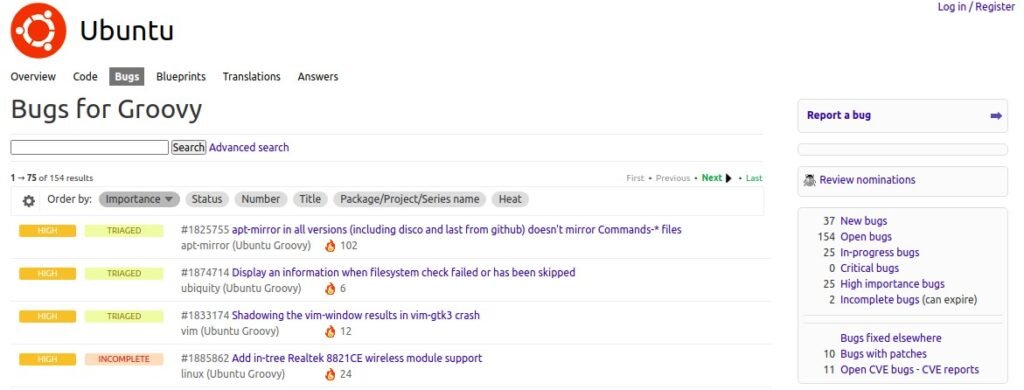
With that being said, if you still want to experience the latest Ubuntu flavor and technology, go ahead and upgrade. The steps are very simple to Upgrade to Ubuntu 20.10 from Ubuntu 20.04 LTS.
Upgrade Ubuntu 20.04 LTS to Ubuntu 20.10
Before you upgrade
Before you upgrade, make sure you do the following. This is super important.
- Take backups of your /home /downloads and other files to USB or any separate partition, in case the upgrade fails.
- Verify the additional PPAs which you may add over time and note them down. They may not be compatible after the upgrade and might requires troubleshooting. Although the manually added PPAs would be disabled by the upgrade process.
- Keep a LIVE USB stick handy.
Upgrade steps
Open Software & Update. Go to the Updates tab. Select ‘Notify me of a new Ubuntu version' and change it to 'For any new version'. This will tell the package manager to look for the Ubuntu 20.10 release details.
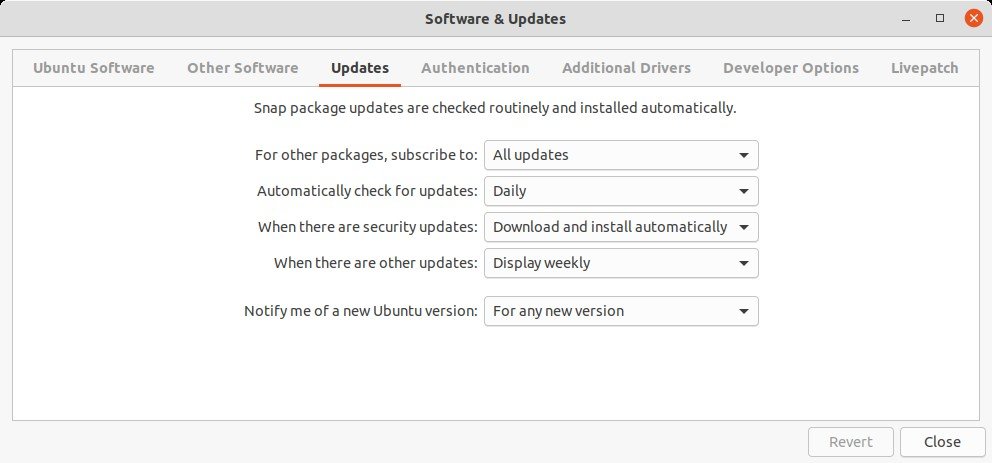
Open a terminal and run below.
sudo apt update
sudo apt upgrade
Alternatively, you can open the Software Updater as well. Install all the pending packages.
Once both the commands are complete, open the ‘Software Updates’. And you will see a prompt like below to Upgrade to Ubuntu 20.10.
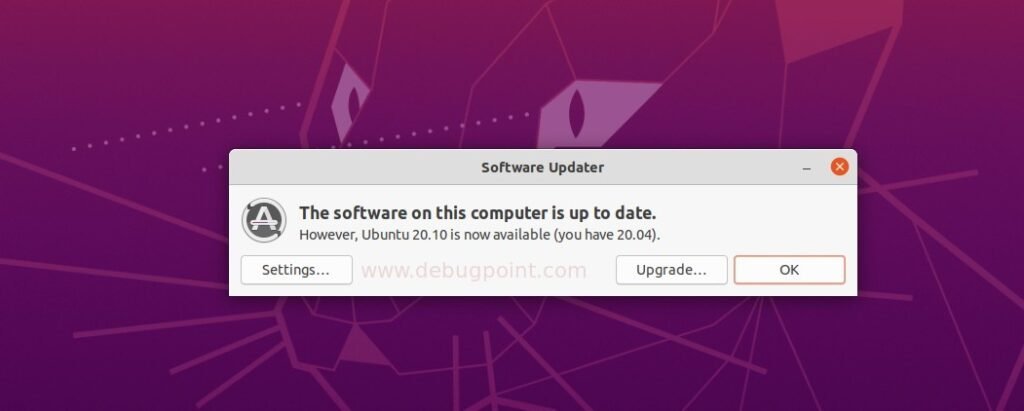
Now click on the Upgrade button and follow the on-screen instructions. The upgrade process takes time, so be patient and wait until it finishes. Make sure you have stable internet connectivity for the entire upgrade process.
If you are not seeing the above prompt, do a manual reboot of your system.
Alternatively, you can also run the below command to force the upgrade process.
sudo do-release-upgrade -c
If all goes well, the upgrade process will complete and ready with Ubuntu 20.10 Groovy Gorilla.
While the upgrade process is in progress, take a look at the top 10 features of Ubuntu 20.10 Groovy Gorilla.