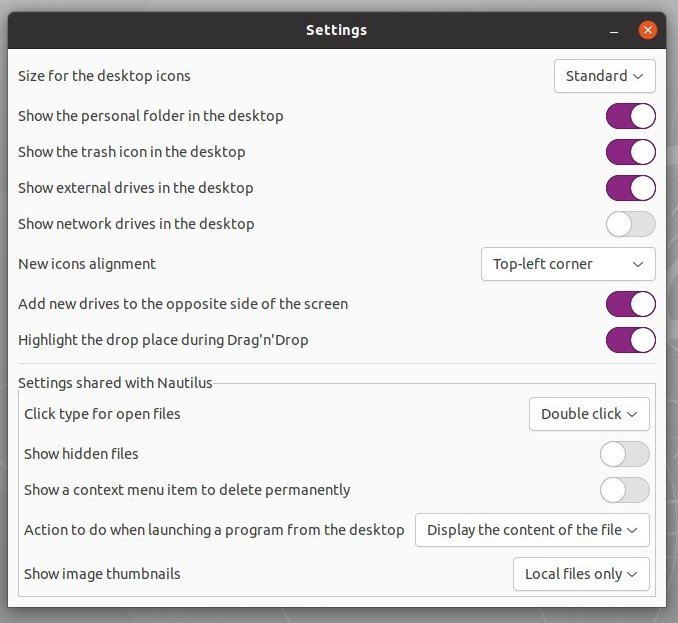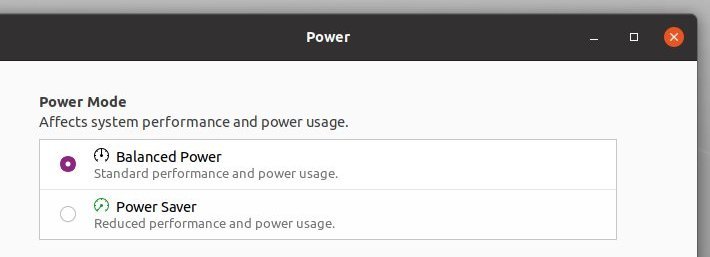Here in this quick post, we give you a quick update on the top 10 features of Ubuntu 21.04 Hirsute Hippo. Take a look.
Ubuntu 21.04 Hirsute Hippo brings a fair amount of new features and updates. This is the first short-term release of 2021 from the team. being a short-term release, do not expect some groundbreaking changes. So here’s a quick look at the top features of Ubuntu 21.04 Hirsute Hippo.
Table of Contents
Top 10 Features of Ubuntu 21.04
1. Kernel Update
Ubuntu 21.04 features the Linux Kernel 5.11 which brings a huge set of hardware support and performance improvements across processor, graphics, and storage modules. Major updates in this Kernel include AMD Zen1/Zen2/Zen3 PowerCap RAPL (Runtime Average Power Limiting) Support, Software Guard Extensions support for Intel processors, etc. You can check out our coverage of the Linux Kernel 5.11 feature overview here.
2. Home Directory is now private
After more than a decade of discussion, finally, the Ubuntu team decided to change the user home directory permission. That means the home directory is not world-readable anymore. The permission changes from 755 to 750. As Ubuntu becomes more popular across desktops, servers, clouds – there is a high chance of shared systems used by multiple users and very few admins. So, in those cases, it is necessary to take this step, now. More details here.
3. Wayland by default
It’s time finally. Wayland-related improvements were landing in Ubuntu for some time. And it was not enabled by default. Finally, the Ubuntu team decides that it is safe to enable it as a default shell. So, in the login screen, you can see the Ubuntu Wayland option is set as default and not the Ubuntu on Xorg option. Although it is set to default, be cautious that things might breaks – especially if you have Nvidia hardware and use screencasting and other related applications. However, with this, it is expected that you get better performance and security from your display server.
4. Updated Applications
Ubuntu, by default, features GNOME desktop environment which comes with a list of native apps. Alongside, Ubuntu pre-loads certain necessary applications. This release features the older GNOME 3.38 and not the revamped GNOME 40. But the native GNOME apps having mixed versions – 3.38 and 40.0 both. Here’s a summary of the applications and their versions.
- Archive Manager 3.38.2
- Calculator 3.38.2
- Calendar 3.38.2
- Disk Usage Analyzer 40.0
- Disk Utility 40.0
- Document Scanner 3.38.2
- Files 3.38.2
- gEdit 3.38.1
- LibreOffice 7.1.2
- Firefox 87
5. New Icons, UI refinements, and dark mode
Icons in default Yaru theme refreshed in this release. The default application icons such as LibreOffice modules are changed to give it a more professional look.
Few UI changes also land in this release. They are very hard to notice though. For example, the notification dot is now a bell icon. The system tray arrows are thinner. The input boxes on the desktop have a colored border.

Ubuntu comes with three themes – light, dark and standard. With this release the dark mode is set to default for desktop menus. For example, the calendar in the notification area is now having the dark mode set by default.
6. File, directory to Desktop
The desktop is enabled to drag and drop any folder of files from the file manager – Files. You can easily drag any directory or files to the desktop. When you do that, it doesn’t create a shortcut. Instead, it moves the file or directory. It is handled by the DING extension for GNOME. You can access the settings via Right Click on desktop > Settings.
7. New Wallpapers
Hirsute Hippo release mascot is a cool Hippo. So you get some of the Hippo wallpapers as well. As per the tradition, you get the default wallpaper with the mascot. And some additional wallpaper as well (see below) with real Hippo.
8. Encrypted EXT4 partitions
Ubuntu’s Ubiquity installer now lets you to encrypt EXT4 partitions without being forced to use the LVM partitioning scheme. So, you can now avail the full disk encryption by default with the EXT4 partitioning scheme.
9. Tool chain Updates
Desktop and server – both edition’s undercover applications and packages are updated to their stable versions. Here’s a summary.
- Python 3.9.4
- perl 5.32.1
- LLVM 12
- golang 1.16.x
- rustc 1.50
- Ruby 2.7.2
- PulseAudio 14
- BlueZ 5.56
- NetworkManager 1.30
- Rails 6
- QEMU 5.2
- libvirt 7.0
- virt-manager 3.2.0
10. Other Misc Updates
Although it is difficult to find out the visible changes. However, some of the core new updates that land in this release are as follows.
- Smart card authentication support is added via PAM interface.
- The power profile mode can now be changed from the settings (on a configuration where there is proper kernel support)
- Pipe wire support is now enabled which restore working screen recording and allow better audio handling for sandboxed applications.
- The installer includes support for the recovery key now.
- The AD integration has been improved, access with GPO enabled works out of the box after installation.
Missed Features
One of the most sought after change which users expected is GNOME 40 desktop in this release. However, the overall complexity and changes that GNOME 40 brings are risky at this moment to be featured in a release. Hence the team decided to stick to GNOME 3.38 stable. That gives everyone room for assessing the fundamental change that GNOME 40 brings and how it would impact everything going forward. If things go well, we may get the GNOME 40 at the end of the year during the October release. If you want to experiment, you may try to install it via PPA using this guide.
Closing Notes
Honestly, very few new changes in this release apart from the usual application updates. Nothing to be hyped about for average users. This release, as always is a stepping stone for the next October release and eventually LTS later. It took some time for me to find out 10 new features! However, if you are using Ubuntu 20.10 you need to update to 21.04 via the usual upgrade path. That said, a steady and timely release of a Linux distro is always welcome.
Cheers.