Catfish is a versatile GUI based file searching tool for Linux systems. It uses locate and find in the backend to give user a friendly view of search results.
It also has an ability to do deep search if satisfactory results are not found from a sample search. Catfish also checks your locate database and gives you prompts for update the same as well from its GUI without running updatedb from terminal.
The requirements of running Catfish in your system is PyGtk, GTK+3, python-xdg, dbus, find and locate. See below for installation instructions.
Table of Contents
Catfish Feature Summary and bug fixes
- GTK+ based GUI for file searching
- List and Thumbnails View of the Search Results
- Open the file/copy file location from search results
- Filter Search results to show only specific types of files – videos, pictures etc
- Search for files that falls under a specific date range
- In-built menu for update the locate database
- Deep Search
How to Install
Ubuntu, Mint, elementary, Debian
![]()
To install Catfish in Ubuntu using terminal run below commands in sequence. Enter password when prompted.
sudo apt-get install catfish
Fedora
![]()
To install Catfish in Fedora using terminal run below commands in sequence. Enter password when prompted.
yum install catfish
or
dnf install catfish
Catfish Running in Ubuntu
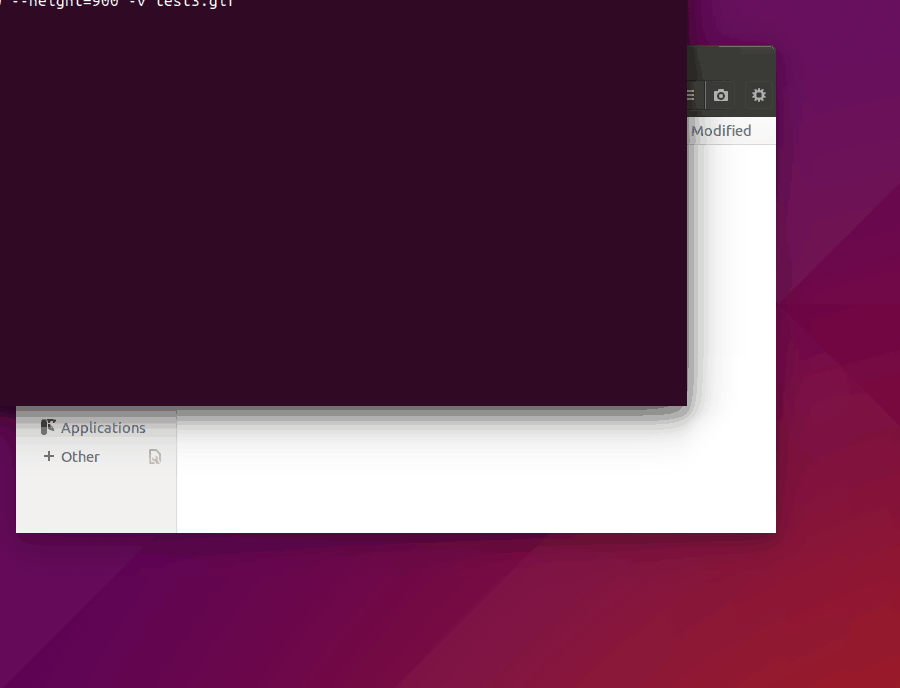
Catfish Feature Video
A video guide highlighting the features of Catfish.
Links
- Website: catfish
Troubleshooting and Support
If you face any issues while installing or using Catfish, you may drop a note using comment section at the end of this article, Or you can post your query in any of the support channels mentioned below.
- Generic Ubuntu Forum: Ask Ubuntu
Image Credits
Catfish, Ubuntu, Fedora