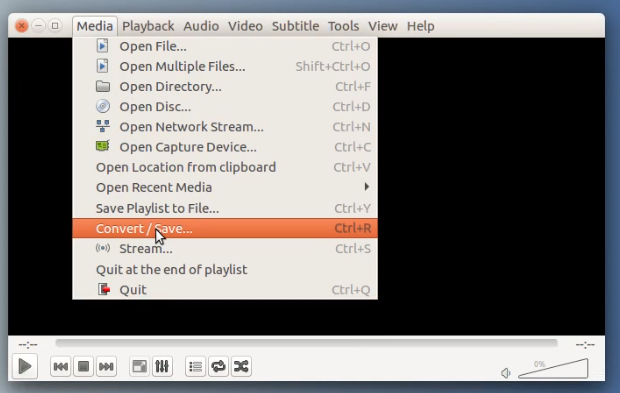How to Record Desktop Using VLC Media Player
The most popular open-source media player VLC is also capable of screen casting and you can use it to record desktop in Linux and other...2 min
The most popular open-source media player VLC is also capable of screen casting and you can use it to record desktop in Linux and other systems.