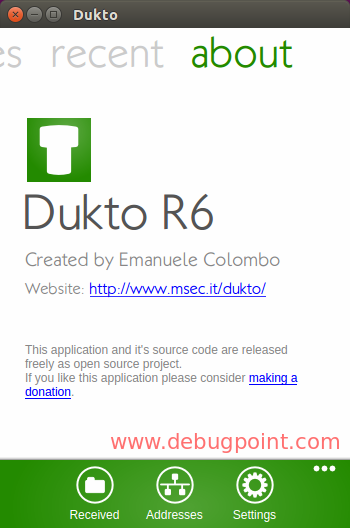Dukto is an Open Source and free File Transfer utility available in Ubuntu, Fedora, RHEL and other Linux distributions and developed by a single developer. It enables you to transfer files over a LAN to any machines without worrying about permissions, OS, protocols, clients and servers. Its very easy to use with cool metro-UI.
Dukto recently released version 6 with major UI improvement and bug fixes over earlier releases.
Table of Contents
Dukto Feature Highlights
- Simple user interface
- No server or internet connection needed
- Zero configuration
- Clients auto-discovery
- High speed file transfer
- Multi-OS native support
- Portable version available
- Multi files and folders transfer
- Transfers log
- Send and receive text snippets (eg. useful for sending URLs)
- Open received files directly from the application
- Windows 7 taskbar integration with progress and transfer indicator
- Show your IP addresses on the IP connection page
- Full Unicode support
- Metro style UI
- Free and open source
How to install – using Terminal
To install Dukto in Ubuntu using terminal run below commands in sequence. Enter password when prompted.
$ sudo sh -c "echo \'deb http://download.opensuse.org/repositories/home:/colomboem/xUbuntu_15.04/ /\' >> /etc/apt/sources.list.d/dukto.list" $ sudo apt-get update $ sudo apt-get install dukto
How to install in Fedora
Run following command as root in Fedora 21 and below
$ cd /etc/yum.repos.d/ $ wget http://download.opensuse.org/repositories/home:colomboem/Fedora_21/home:colomboem.repo $ yum install dukto
Run
- Type Dukto in dash. Click the launcher icon.
- From Menu, find it under Applications
Links
- Website: dukto
- Download for other Linux distributions: download instructions
- Source: SF
Troubleshooting and Support
If you face any issues while installing or using Dukto, you may drop a note using comment section at the end of this article, Or you can post your query in any of the support channels mentioned below.
- Generic Ubuntu Forum: Ask Ubuntu
How to uninstall
To uninstall Dukto run below commands in terminal.
sudo apt-get remove dukto
Image Credits
Dukto