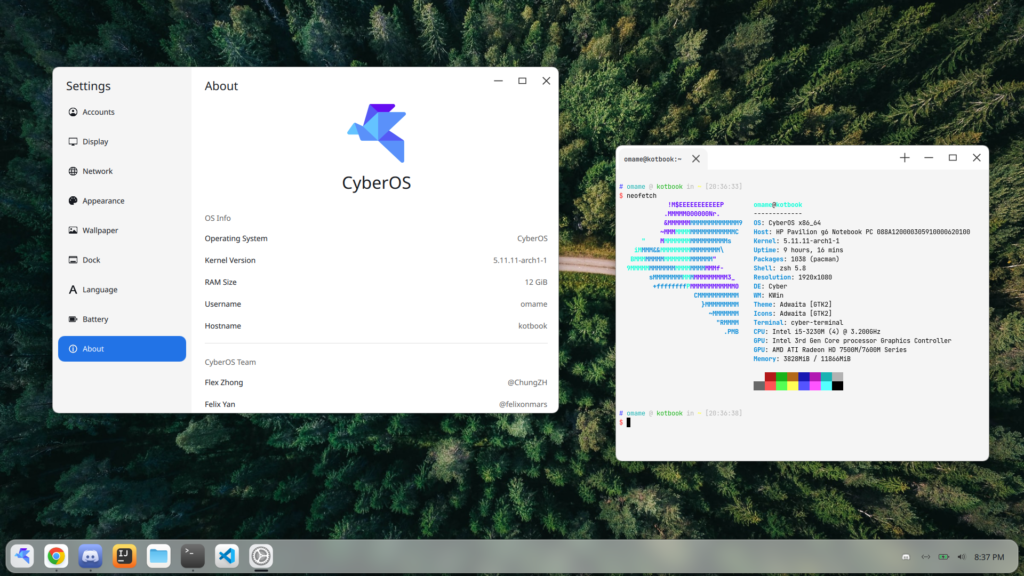So, I stumbled upon a fairly new Linux distribution called CyberOS based on GNOME + Arch Linux. And I thought to do a test drive. Here’s how it is.
CyberOS Linux Distribution is created by a small team of people and it’s a heavily configured customized desktop with Arch Linux at its core. When you first look at this distribution, it reminds you of Deepin DE. The primary color, bottom dock, and icons – all resembles the Deepin desktop environment. But it’s not.
Table of Contents
CyberOS – First Look
The Linux Distribution is purely based on Arch Linux. Hence you get the latest rolling package from Arch repo.
LIVE Media and Installation
The LIVE medium gives you a first-hand experience with the option to install to the hard drive via Calamares Installer. The Calamares Installer is used by many Linux distributions today. Calamares is super easy to use from beginners to advanced users.
One of the features I liked (not sure whether this is Calamres specific) is the options of core components before installation. You get to choose display managers, Kernels, drivers, etc.
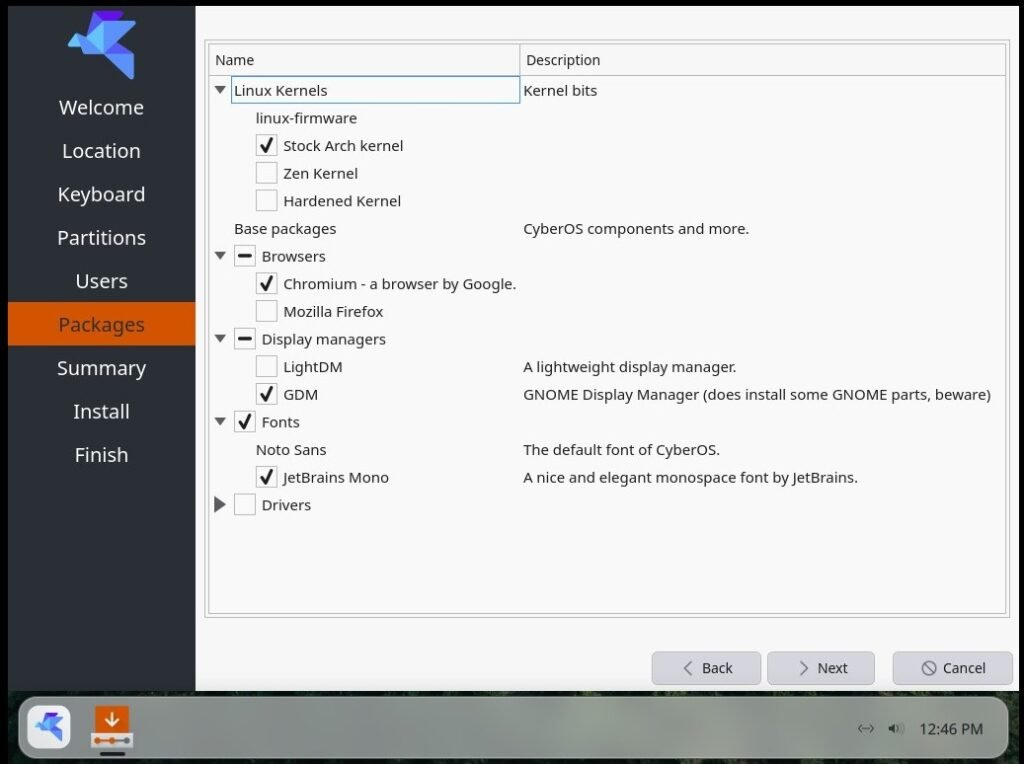
The installation is smooth and takes around ~10 minutes in both virtual machines and standard physical systems.
Desktop and Customizations
The desktop really looks nice when you first see it in this distribution. It comes with an in-house bottom dock (called cyber-dock) which can be moved around to different sections of the desktop via settings.
The Settings window gives you a fair set of options to tweak your desktop. You get fractional scaling, dark and light themes, and the option to choose an accent color. The Noto Sans default font looks great.
The Cyber Dock can be customized to fit at the bottom or at the right of your desktop with a customization option in its size.
A decent set of nature wallpaper for the users to make look really nice and handy desktop.
Packages and Applications
It uses Arch Linux hence the package stream comes directly from Arch Repo. The most surprising thing is it uses KWin as a window manager with a custom desktop. Although you get the option to chose your display manager while installing the distro. You get the latest Linux Kernel thanks to the rolling release and other additional packages.
The CyberOS is based on QT Quick, hence you would feel its performance is better, despite heavily configured. It comes with a set of small in-house applications pre-loaded, such as:
- Disk Usage tool
- Its own file manager called Cyber FM
- System Settings (similar to GNOME Settings)
- Cyber Dock
- Cyber Calculator
- Launcher
- Terminal
Download
If you want to get your hands on this distribution, get your copy from the below link. At the moment, only x86_64 iso is available. I would not recommend this right now for your daily driver, as it is a very early stage of this distro. But you can always try it on a virtual machine or any spare system.
Closing Notes
This distro indeed another addition to the few Arch-based, ready-made Linux distribution list. It comes with a cocktail of custom new desktop+Arch+Kwin with a Deepin/elementary style look and settings. A fair set of users definitely would like this distro. While testing I found a couple of bugs that I feel should be ironed out in the future.
You can contribute, report bugs to this project @ GitHub.