Changing laptop brightness is a bit difficult in Ubuntu. There is one application available in Ubuntu which does just that.
“Brightness controller” is the only GUI based app in Ubuntu which helps to control/change brightness of displays. It supports multiple displays – primary and secondary displays.
It is available in Software Center. Search for “brightness-controller” OR click below to lauch.
Click here to install via software Center.
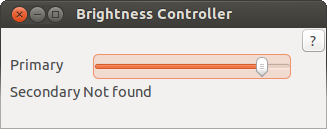
Source Code Available at: https://github.com/lordamit/Brightness
Let know whether it works using comment section below.
If you are looking for a fix for brightness control in Ubuntu click here.