Specimen Font Previewer is a utility to view the fonts available in a system. Fonts are typically stored at /usr/share/fonts/ as a font file and can be viewed using a font viewer.
This article is tested and updated for latest Ubuntu release – Ubuntu 16.04 (Xenial Xerus)
Table of Contents
Feature Highlights
Specimen Font Previewer is a very basic utility with below features:
- List of all fonts available in the system
- List of font preview
- Configurable preview font size and color
- Configurable foreground and background colors
Latest Version
Latest Version of Specimen Font Viewer is 0.4-8 and released on 5/4/2015. How to install guide is updated with details.
How to Install
To install in Ubuntu, click below link to install via Ubuntu Software Center:
apt://gnome-specimen
OR
You can download the latest deb files (for both 32 and 64 bit) from the official Launchpad site:
gnome-specimen_0.4-8_all.deb
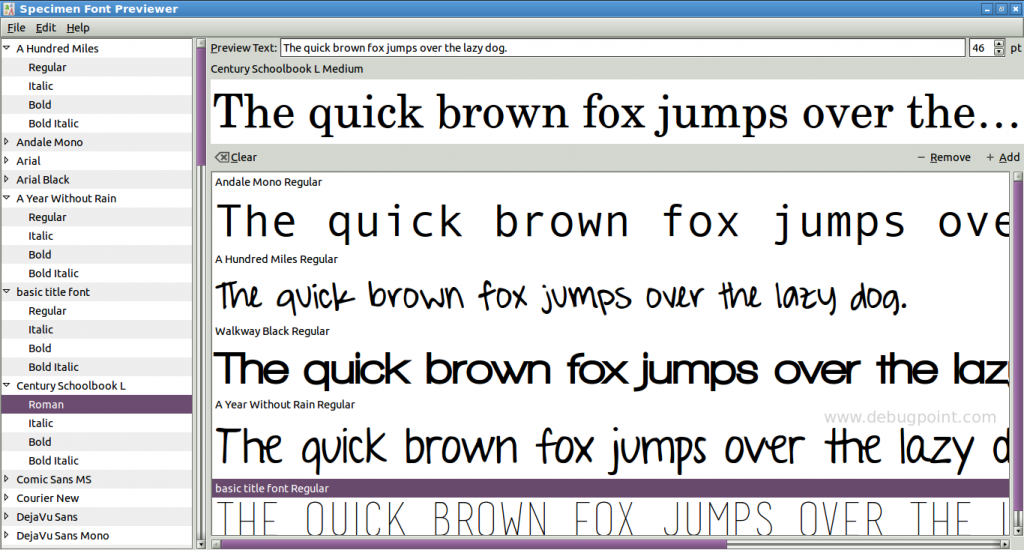
Links
- Website:
gnome-specimen/releases - Launchpad: gnome-specimen