A GUI based downloader is always usefull while surfing the web. In Ubuntu there are lots of apps available to fit in. Here is a list of awesome GUI based downloaders with installation guide, features.
Fatrat
Fatrat is a feature rich download manager for Ubuntu. Its GUI is simple and easy to use and built in Qt4.
Some best features of Fatrat
- Upload and Download Support
- Download Scheduler based on time, date, day of the week
- HTTP, FTP Support
- BitTorrent Support with encryption
- Auto download new stuffs from RSS feeds
- Queue Manager
- Clipboard Monitoring for download links
- Transfer completion Popup
- Control download and upload speed by manual entry
- Support for plugin/extensions
- Remote Control via Jabber and Web
How to Install
From Terminal: sudo apt-get install fatrat
Website
fatrat.dolezel.info
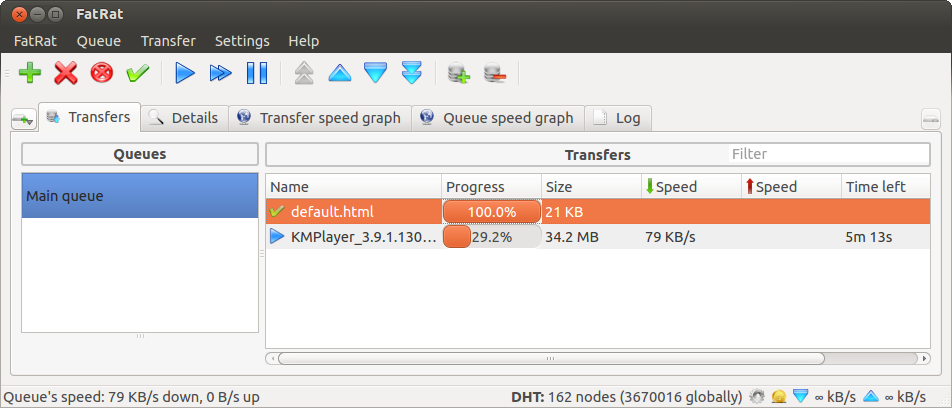
Uget
Uget is an alternative to the old wget downloader. It has cleaner UI with all needed features. Here is the summary of some of its basic features:
- Download Queue
- Resume Downloads
- Batch Downloads
- Auto Folder Creation
- Clipboard Monitoring
- FTP Integration
- Firefox Plugin
- HTTP, HTTPS, FTP, BitTorrent Support
- File and Category Management
- Proxy Server Support
- Tray notification
How to Install
From Terminal: sudo apt-get install uget
Website
ugetdm.com

Steadyflow
It is a very basic downloader with basic features. Its main target is simplicity and lightweight.
How to Install
sudo add-apt-repository ppa:sikon/steadyflow
sudo apt-get install steadyflow
Website
launchpad.net/steadyflow
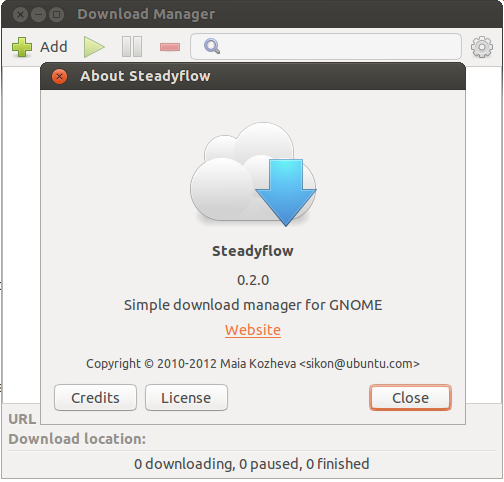
Do you know any other Downloader which should in the list? Drop a comment!